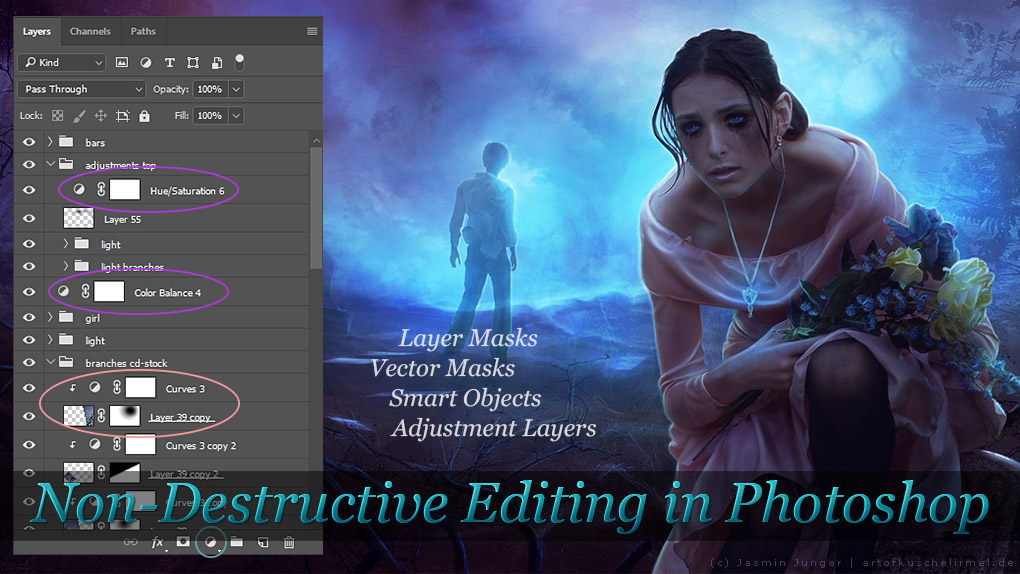Gone – Photomanipulation Walkthrough
Finally I got around to recording and editing a new video. It’s a walkthrough of my artwork Gone, which in real time took around 2 hours in Photoshop, but which I sped up to save you from watching my every tiny move. The further along the process comes, the more the video is sped up. […]