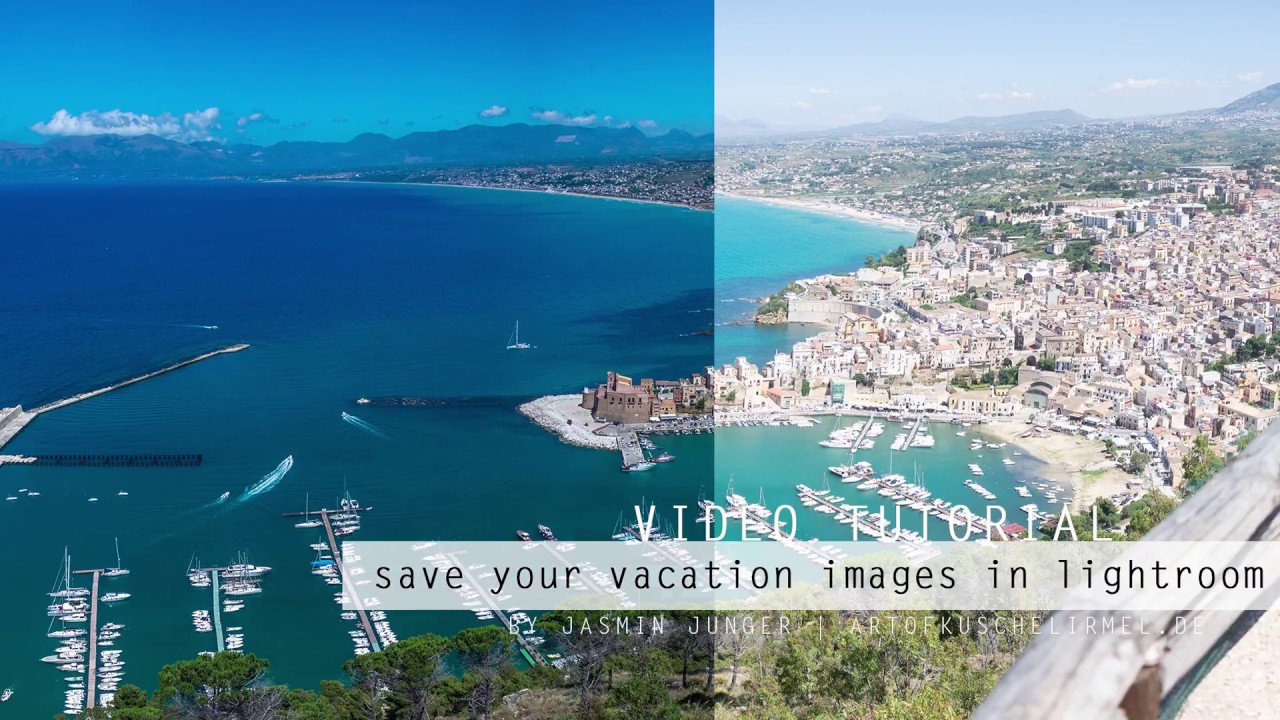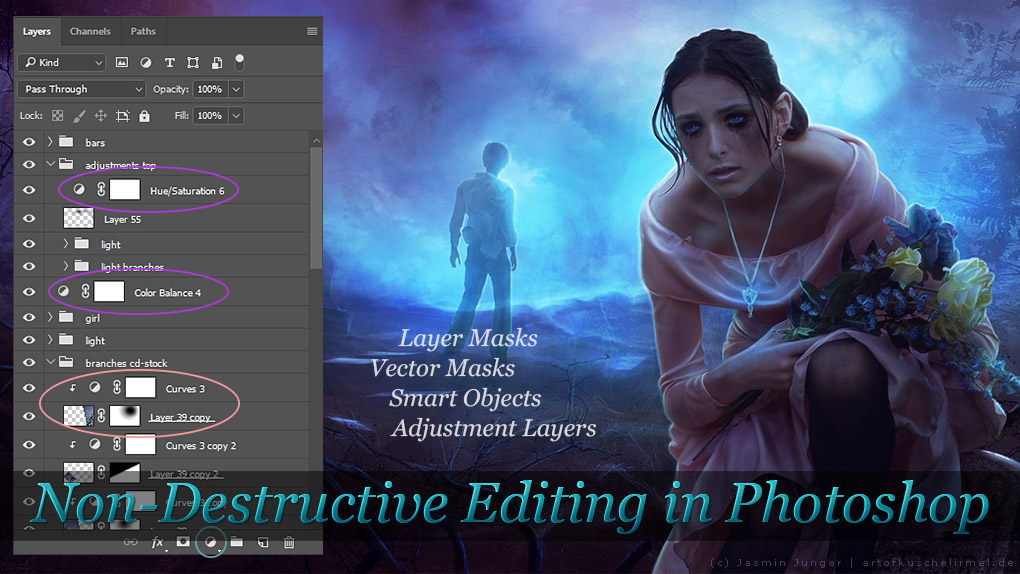Photomanips for Beginners pt3 – Photography & Stock Images
Part 3 of the Photomanips for Beginners series deals with the other essential thing you will need besides software: images. If you don’t (want to) shoot (all of) them yourself, don’t fret, there are lots of stock photos available that you are allowed to use in your art.