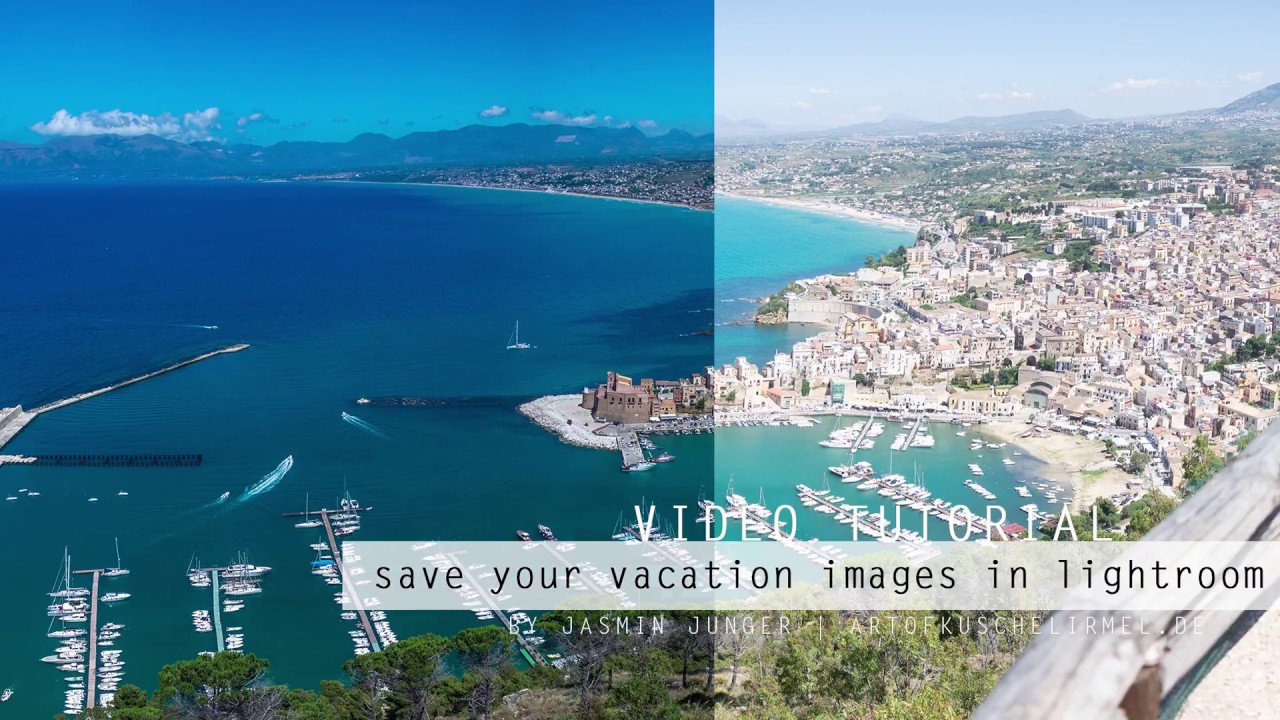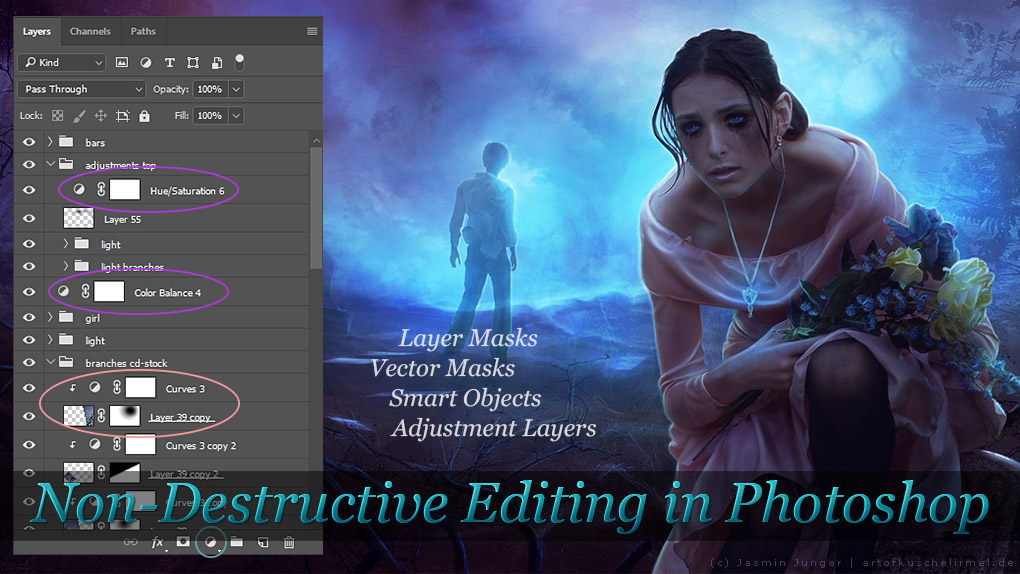LOST – experimenting with 3D in Photoshop
For my latest image Lost, I used the 3D feature in Photoshop to create the text. Previously, I had opened the feature and quickly closed it again – this time I took my time to learn enough to bring my vision onto the canvas! I am currently in the process of staring at approx. 2 […]