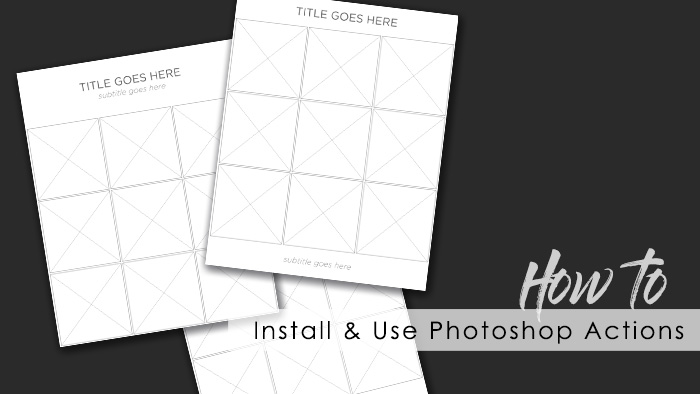Save your workspace settings in PS
If you are using Photoshop you will have noticed that this program can be used by many different artists for many different types of art – from photo editing to design work, from 2D to 3D, even animating images is possible to a degree. No wonder that the whole workspace can feel super overwhelming. In […]