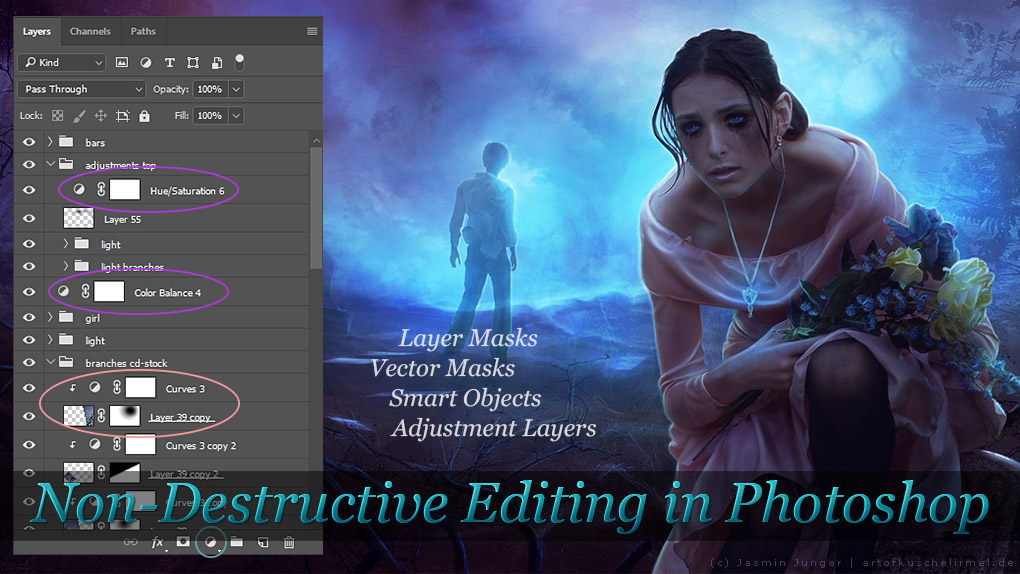Non-Destructive Editing in Photoshop
Photoshop has a great arsenal of tools that let you work non-destructively. Let’s take a look at three of the most important options. 1. Layer & Vector Masks Have you ever cut something out using the earaser only to find out later (when your undos are no longer available) that you cut too much? Use […]