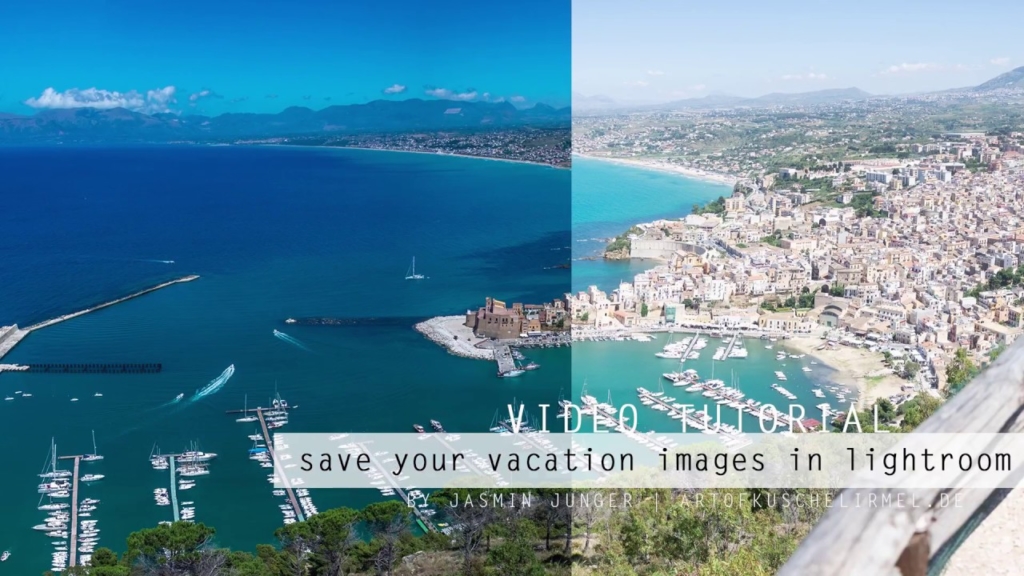A walkthrough of how I edited this rose image to be so colourful and some useful tips for choosing images / taking images along the way. The Influence of Aperture on a Photo Lightroom / Camera RAW Editing Photoshop Editing (Blend Modes & Adjustments) I’m slowly getting back into creating videos – to do so […]
Finally I got around to recording and editing a new video. It’s a walkthrough of my artwork Gone, which in real time took around 2 hours in Photoshop, but which I sped up to save you from watching my every tiny move. The further along the process comes, the more the video is sped up. […]
Poison is an image that largely lives off of its mood and atmosphere, using colours and light to give it a painterly look. I recorded the last two hours of my process and condensed it into a 45 min video (by speeding up the footage) complete with voice over explanations and ramblings 😉 Learn how […]
Finally time and my muse were both in agreement to let me create a new manip. A tutorial for a technique used on this is now live on youtube! The tutorial is all about the Camera RAW filter, which can help you radically change the appearance and atmosphere of your precomposed manipulations as long as […]
I’ve been asked quite often how I do my lighting and especially how to make things glow. So I thought I’d show you the whole process in a video! Learn how to put light and shadow according to multiple light sources, change the colour of fire, add a ball of fire to someone’s hand make […]
I’m sure everyone has that “oh sh**” moment once in a while, the one where you get home after a trip thinking you took the greatest pics of all time, just to discover that some setting or other was completely out there and the pics are now hardly more than scraps. Or are they? Here […]
After the positive reactions to Portrait of a Girl, I wanted to share a trick I picked up while creating the image: how to add make up and keep the shiny highlights intact. Originally, I wanted to use the screen recording I did while creatng the image. But when I watched it I saw that […]
In this video walkthrough, I want to show you some advanced lighting techniques The example I’m using is my artwork “Beneath the Tulips”, which you can see below. With lighting, each image is somewhat different: here you have a strong backlight, creating strong highlights and shadows – the techniques shown are meant for that light […]
In this video tutorial, I walk you through the creation of an Easter-themed manipulation. Along the way, I will show you a ton of tips and tricks that make your Photoshop workflow a breeze (did you know you could turn a selection into a mask just by clicking on the mask button?) and that help […]