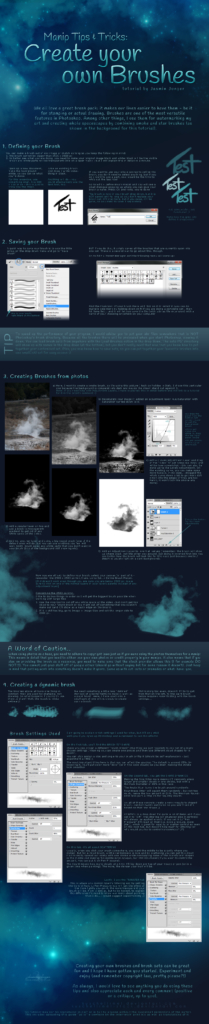 Photoshop offers a lot of features that can make your life easier – and the option to not only use preset brushes but to create your own comes in handy in a lot of instances.
Photoshop offers a lot of features that can make your life easier – and the option to not only use preset brushes but to create your own comes in handy in a lot of instances.
For example, I use it to create a watermark that I can put on all my images before I upload them – this way I don’t have to use the ugly watermarks offered as default on some sites and I have full control of where I want to put it (prominent, not easy to get rid of, but not distracting).
Another great use is to be able to make brushes that scatter, for example for creating clouds / smoke or leaves to add to your photmanipulations.
Both uses are described in the tutoial.
>> To view the tutorial, please click here or on the thumbnail (you may need to click again to enlarge the image once it is loaded).
Note that this is an older tutorial, created for Photoshop CS in 2015.
Feel free to ask if you have any questions!