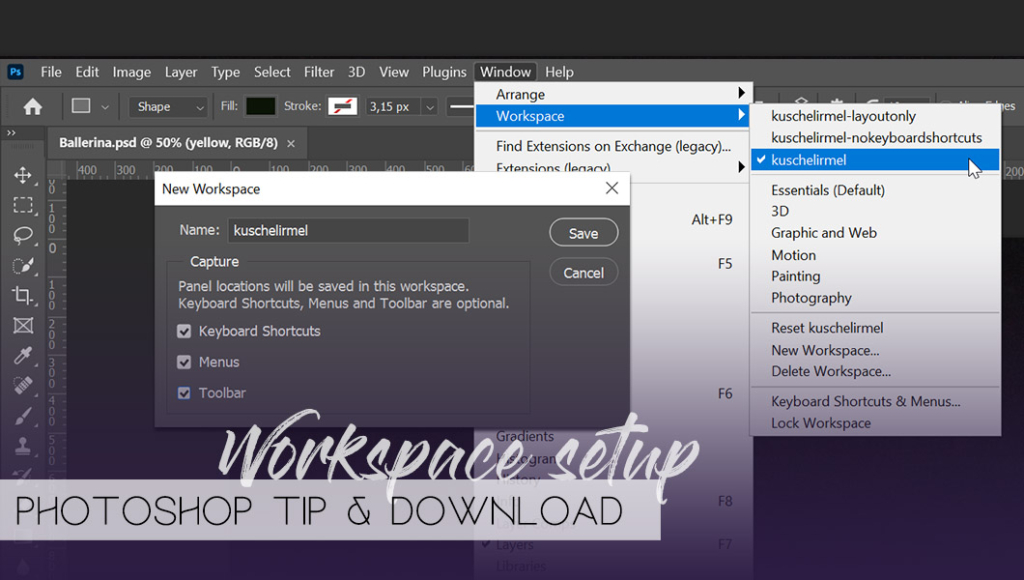Actions & Presets are a great way to save time processing your images and get quick results editing. Both can also be a great resource to learn about new things since you can take them apart and take a look at how the result was achieved.
Actions
let you replay a set of previously recorded steps over and over while leaving you room to adjust parameters as you go at defined steps (for example the radius of a Gaussian Blur). I find this to be super useful when resizing and sharpening images for different social media applications, when doing frequency separation for retouches and for adding the kuschelirmel-stock branding to my stock images. It can also be used to easily create templates.
Actions are used in Photoshop and you can find a more in depth explanation of how to install and use them here.
Presets
on the other hand save all changes made to an image for easy reuse. That can include basic changes such as white balance, highlights, shadows, etc just as well as more complicated adjustments using the HSL (hue saturation luminance) sliders or even spot removal, vignettes, additional local adjustments etc.
Presets are used in Lightroom and Camera RAW and you can find an explanation of how to install & use them here.